How to import your Klook earnings reports
NOTE: This is a manual process for bringing in a large amount of historical sales from Klook. In the future we plan to offer a more automated solution. In the mean time, we recommend importing your sales on a weekly or monthly basis.
Video coming soon 😘
Import your Klook sales reports
Let's get those Klook reports into Affilimate 💪
Start by logging in to the Klook affiliate portal in your web browser.
Step 1. Click "Performance" in the top navigation, then "Order List"

Step 2. Adjust the dates to include the full year
Change the date in the calendar on the left to start as many months earlier as you like. Here I've selected January 1st.
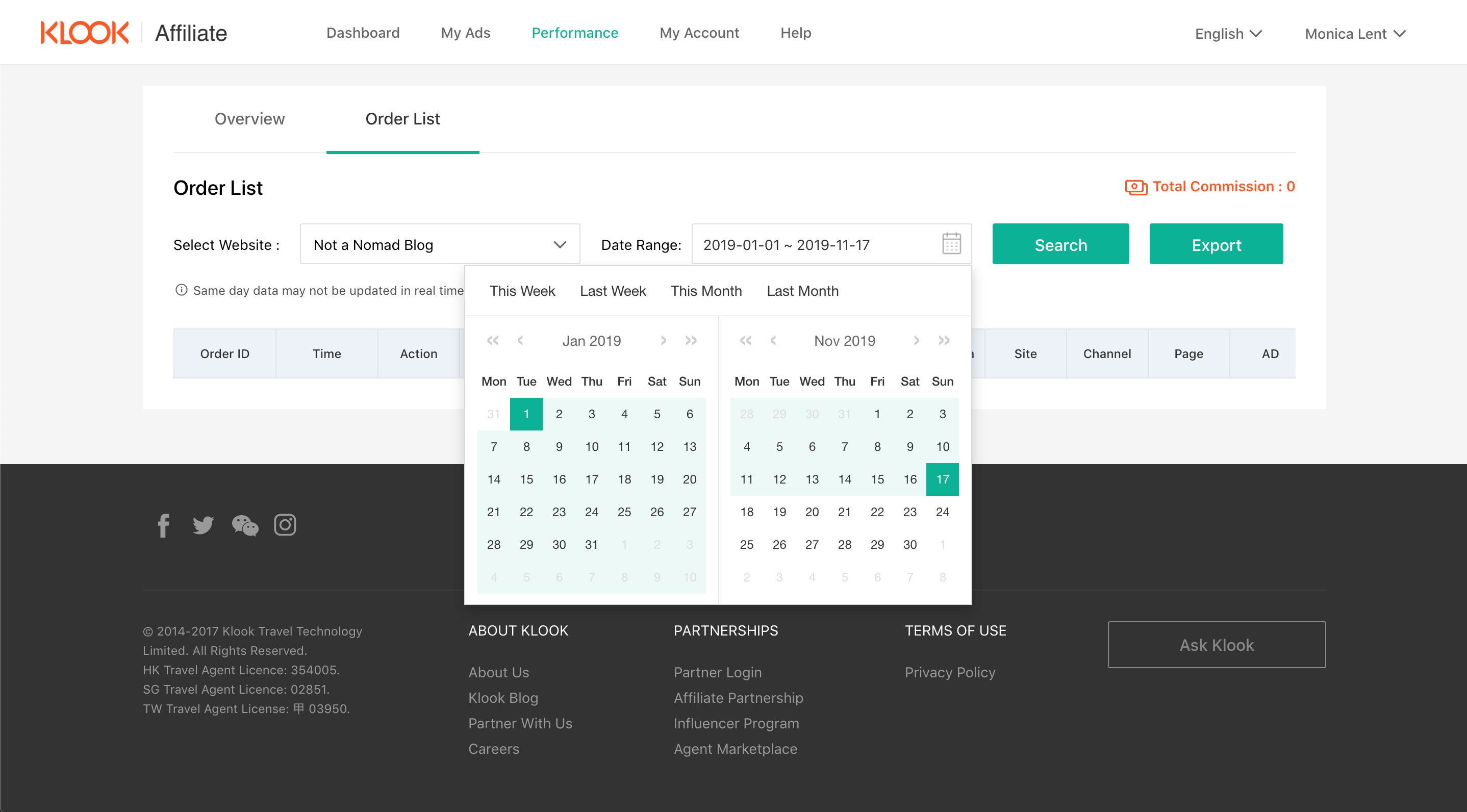
Step 3. Push the green "Export" button
You'll see a file that starts with "general-[...].xslx" appear in the Downloads section of your browser.

Step 4. Without closing the Downloads section, change tabs to Affilimate and drag the file into the gray dropzone

Step 5. Review your sales from Klook and push the blue "Upload" button
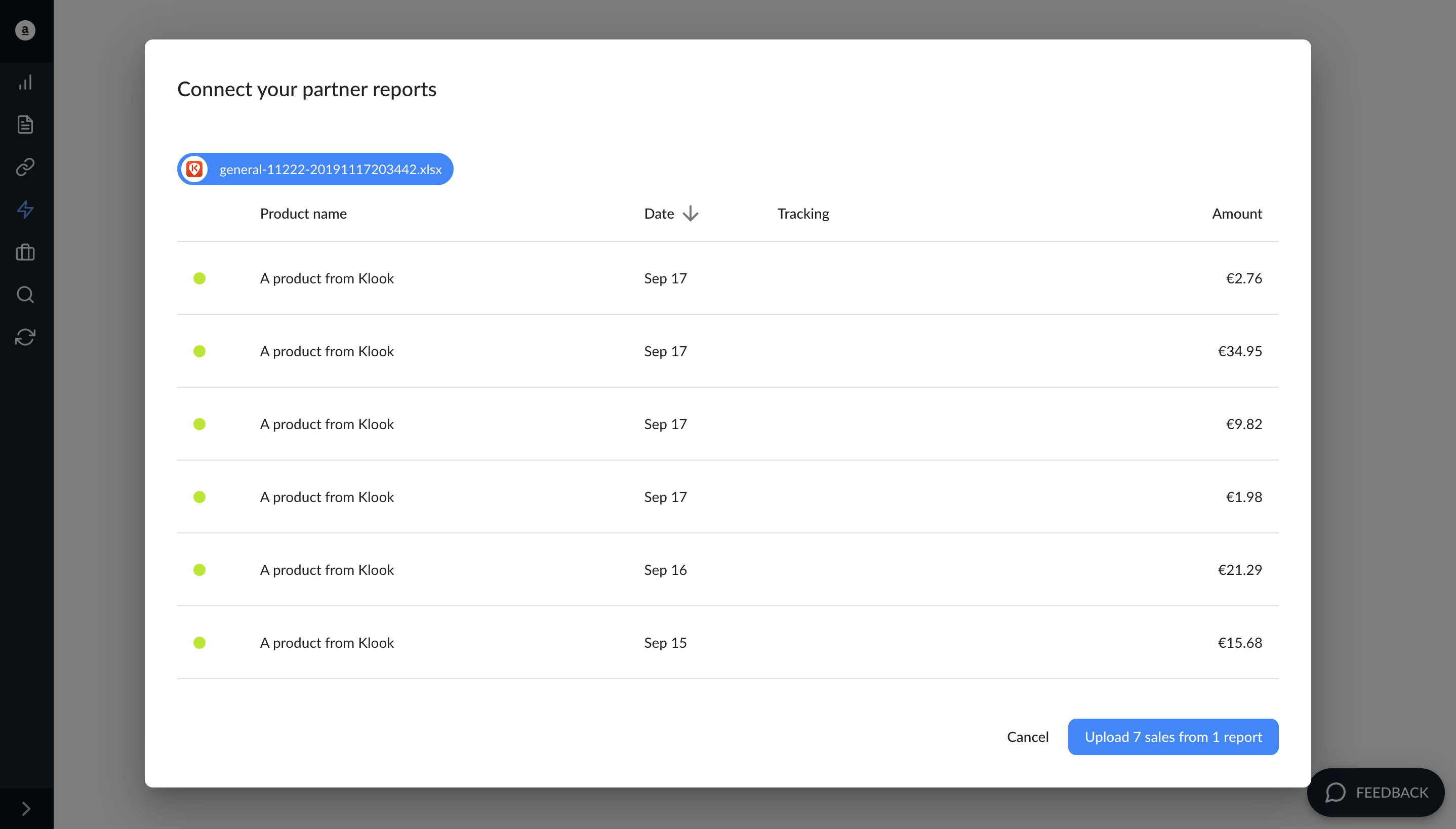
You made it!
Here are a few ideas of what to do next:
- Look at frequently refunded products and see if you should replace them in
your posts, or if those products are out-of-date.
- Learn which products are earning you the highest commissions by sorting
the Sales table by the "Amount" column.
- Learn how much you've earned from a specific product or brand by searching for all sales with a specific word in the product name. The sales total and chart will adjust based on your search, too!
Still got questions? Email us at support@affilimate.io and we'll help you out.
Related Articles
How to import your Amazon earnings reports
Learn how to download your Amazon earnings reports and import them to Affilimate
How to import your AvantLink earnings reports
Learn how to download your AvantLink earnings reports and import them to Affilimate
How to import your Awin earnings reports
Learn how to connect your Awin account to Affilimate.
How to import your Booking.com earnings reports
Learn how to download your Booking.com earnings reports and import them to Affilimate
How to import your Commission Junction (CJ) earnings reports
Learn how to download your Commission Junction earnings reports and import them to Affilimate
How to import your GetYourGuide bookings reports
Learn how to download your GetYourGuide bookings reports and import them to Affilimate
How to import your HotelsCombined earnings reports
Learn how to download your HotelsCombined earnings reports and import them to Affilimate
How to import your Klook earnings reports
Learn how to download your Klook earnings reports and import them to Affilimate
How to import your Pepperjam earnings reports
Learn how to integration your Pepperjam earnings reports and import them to Affilimate
How to import your Rakuten (LinkShare) earnings reports
Learn how to integration your Rakuten (LinkShare) earnings reports and import them to Affilimate
How to import your Shareasale earnings reports
Learn how to download your Shareasale earnings reports and import them to Affilimate
How to import your Skimlinks earnings reports
Learn how to download your Skimlinks earnings reports and import them to Affilimate
