How to enable smart labels for your affiliate links
Smart labels are an Affilimate feature that help you connect the clicks on your website with the conversions that pop up in your various partner reports.
Smart labels help you see your whole affiliate sales funnel end-to-end!
Here's an idea of how they work, how to enable them, and how to enable them if you currently have cloaked links.
- How smart labels work
- Which partners support smart labels?
- How to enable smart labels
- How to enable smart labels for cloaked links
Using Amazon? Amazon does not allow us to create enough unique tracking IDs to be Smart Label-compatible. However, you can still create unique tracking ids for Amazon to analyze your posts using the Performance reporting's ability to group by SubID (another word for tracking label).
How smart labels work
Image your typical affiliate link looks like this:
https://linktosomewhere.com/a-product/?affiliate_id=abc123
Some affiliates allow you to specify tracking labels (also called campaign ids, sub ids, etc.).
https://linktosomewhere.com/a-product/?affiliate_id=abc123&label=my-blog-post
Then, when you look at your sales by that partner, each sale will also include a column for the tracking label that led to that sale.
This is awesome because it can help you understand which of your pages actually landed a conversion!
However.
There are a couple of problems with going into your blog and adding tracking labels yourself:
- It's a lot of manual work
- You can only capture a small amount of information (the blog post name, for instance)
- Trying to capture MORE information is even MORE manual work!
When you enable Smart Labels, we'll automatically label your affiliate links for you.
So instead your link will look like this:
https://linktosomewhere.com/a-product/?affiliate_id=abc123&label=my-blog-post_amcid-923hriwybefuwyb34
So you get the same information you would otherwise, AND, once you upload your sales reports, we can tell you waaaay more about what led to that sale 🔮
Which partners support smart labels?
Today you can enable smart labels for:
- Awin
- Booking.com
- CJ Affiliate* (formerly Commission Junction)
- GetYourGuide
- Hotels Combined
- Shareasale**
- Skimlinks***
* - If you have cloaked links, it is not possible to apply smart labels to CJ Affiliate links that begin with anrdoezers.net. Uncloaked links with this domain will work fine. We suggest uncloaking those links for better tracking.
** - Smart labels will not work with shortened shrsl.com links. We recommend using the full shareasale.com links for tracking.
*** - Smart labels will not work with shortened fave.co links. We recommend using the Publisher Hub's Link Generator to create "Long links" instead of using the browser extension.
Looking for our complete list of integrations? Check out our current and planned list of integrations, and let us know if an important affiliate program is missing for you.
How to enable smart labels
Go to "Performance > Integrations" and enable "Smart label" for whatever partner you want to enable.
Using cloaked links? Keep reading for an extra step!
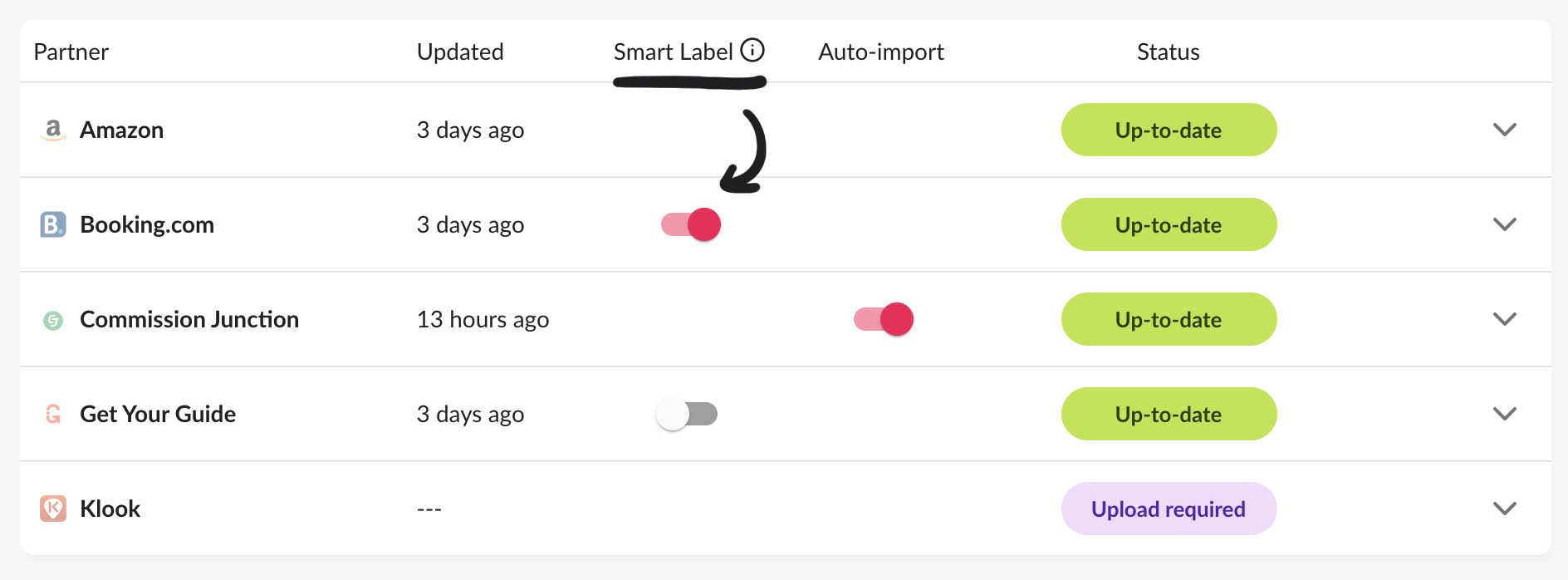
How to enable smart labels for cloaked links
Luckily it's pretty easy to enable this option for both Pretty Links and Thirsty Affiliates. If you're using a different link cloaker and aren't sure how to enable it, feel free to email us at support@affilimate.io.
Thirsty Affiliates
Open your Thirsty Affiliates settings. You have two options:
Option 1. Enable "query string passing globally"
In general, there's almost no reason not to enable this for your links globally. All it does is combine whatever parameters you have when you create a link in a post to your cloaked link with the query.
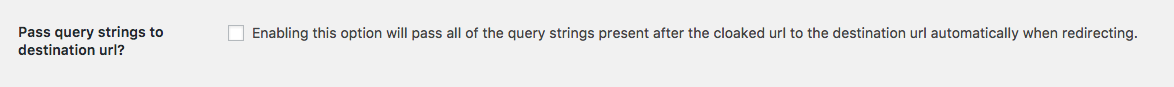
Option 2. Go into every link and choose "query string passing" for individual links
While we don't necessarily recommend this option, it is possible to do. You should use this option if you have a specific reason why you wouldn't want those parameters to get appended.
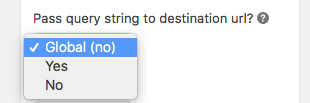
Learn more about query string passing on the Thirsty Affiliates knowledge base.
Pretty Links
Similarly, Pretty Links has a per-link setting that does the exact same thing. It's called "parameter forwarding".
Open your Pretty Links settings for a specific link, and enable Parameter Forwarding.

Learn more about parameter forwarding on in the Pretty Links user manual.
How it works under the hood
You might be using a link cloaking plugin like Thirsty Affiliates and Pretty Links. That means many of the affiliate links on your site might look something like this:
https://yourwebsite.com/recommends/a-product
Redirects to:
https://linktosomewhere.com/a-product/?affiliate_id=abc123
What's important is that when we add smart labels to your affiliate links, that those labels get "combined" with the cloaked link.
https://yourwebsite.com/recommends/a-product?label=my-blog-post_amcid-923hriwybefuwyb34
Redirects to:
https://linktosomewhere.com/a-product/?affiliate_id=abc123&label=my-blog-post_amcid-923hriwybefuwyb34
Generally you don't need to worry about that as long as you have enabled either "query string passing" or "parameter forwarding".
