How to add multiple websites on Skimlinks
Step 1. Open the Publisher Hub and click "Settings > Sites"
Log in to the Skimlinks Dashboard.
Click on the cog icon in the top right corner and then "Sites".
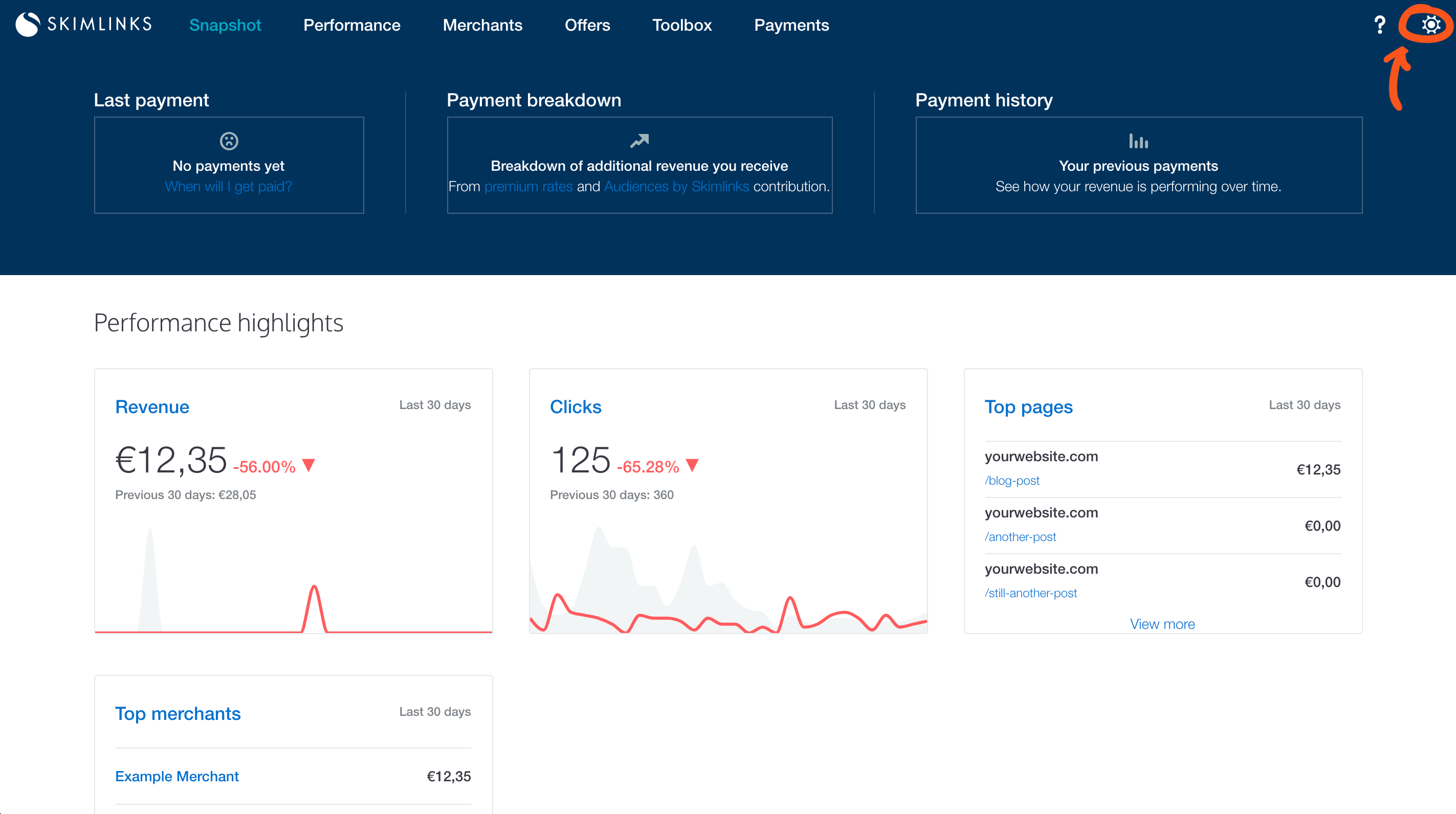
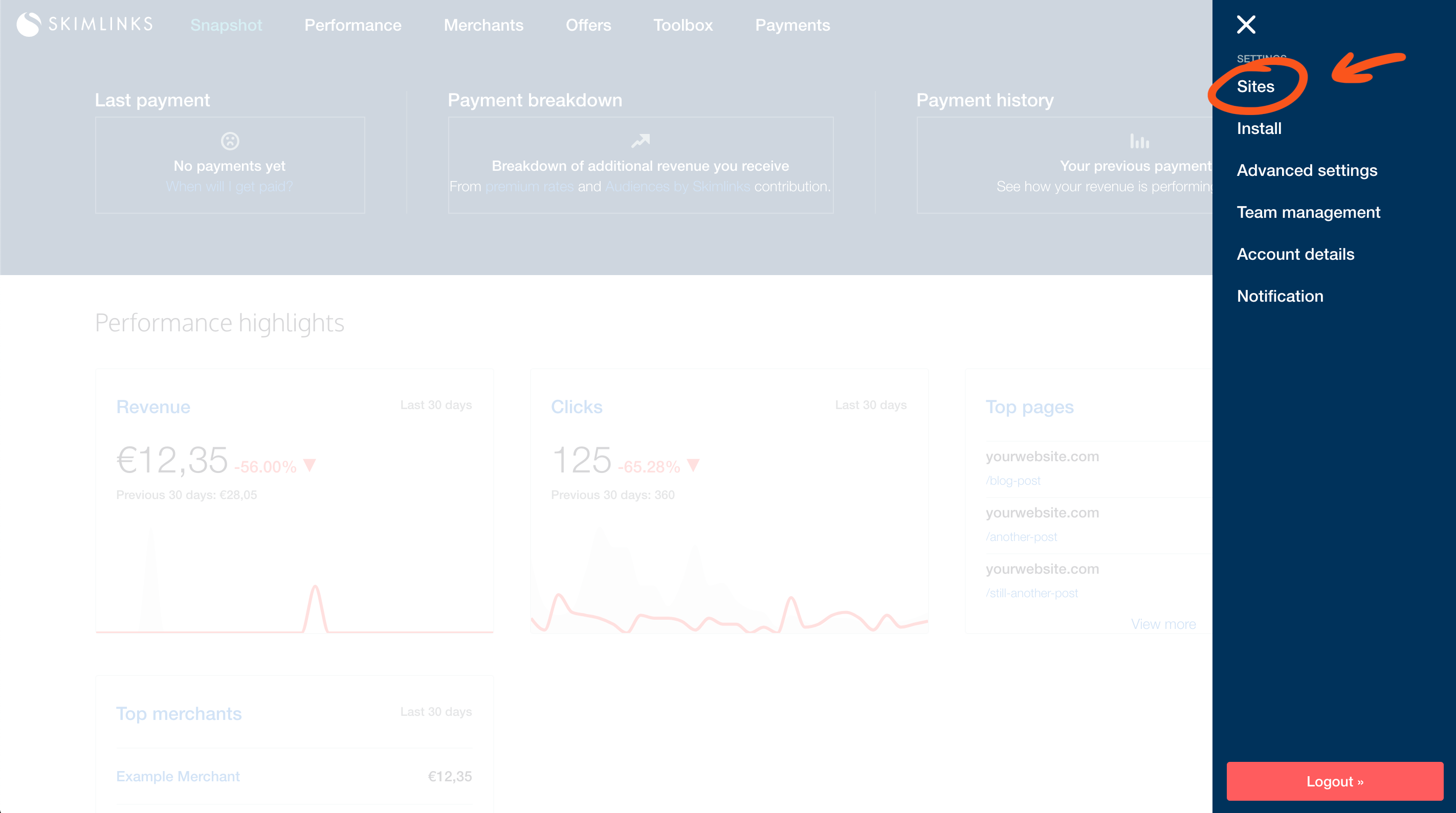
Step 2. Click "Apply with another site"
Fill out the form to add a second website to your Skimlinks account.
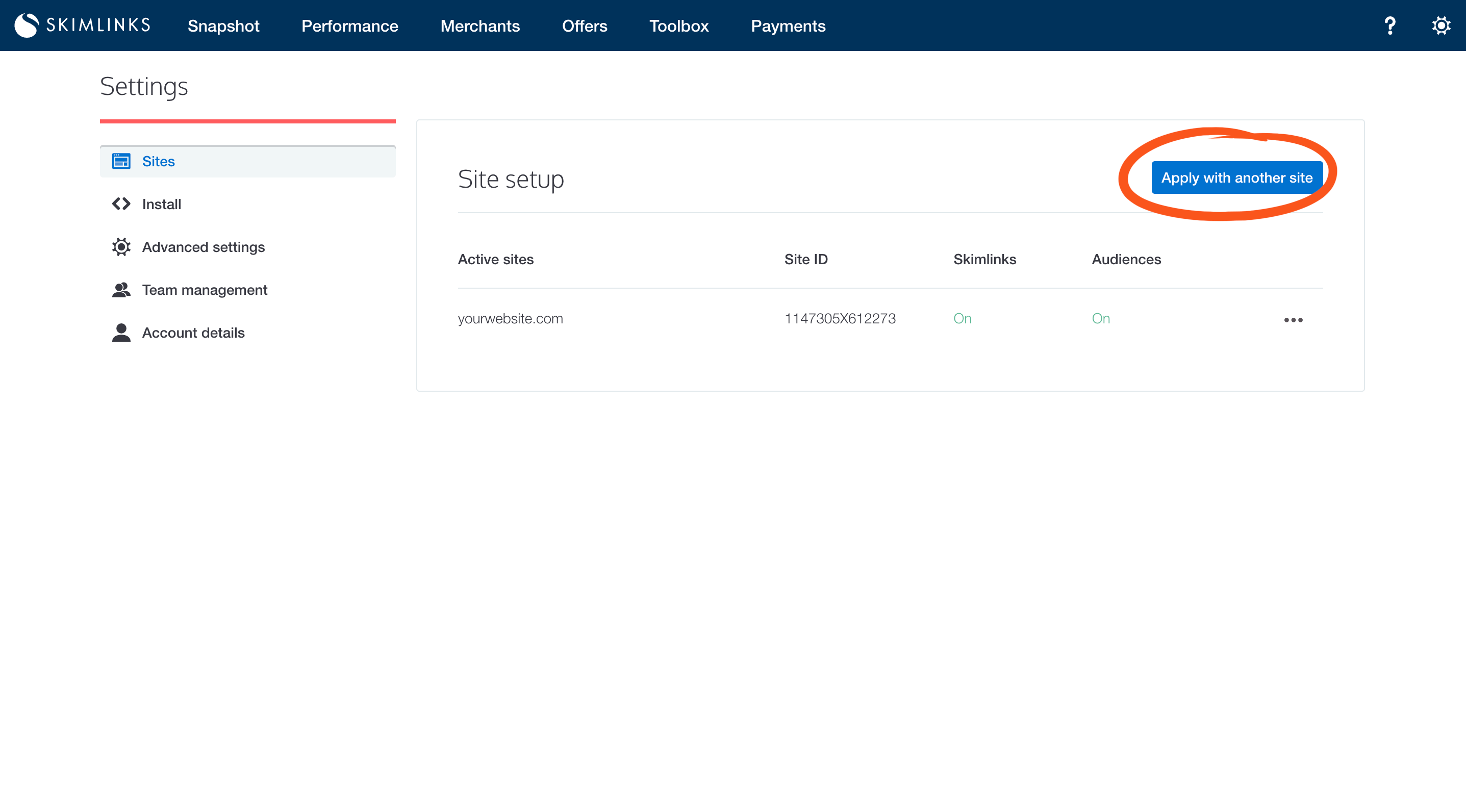
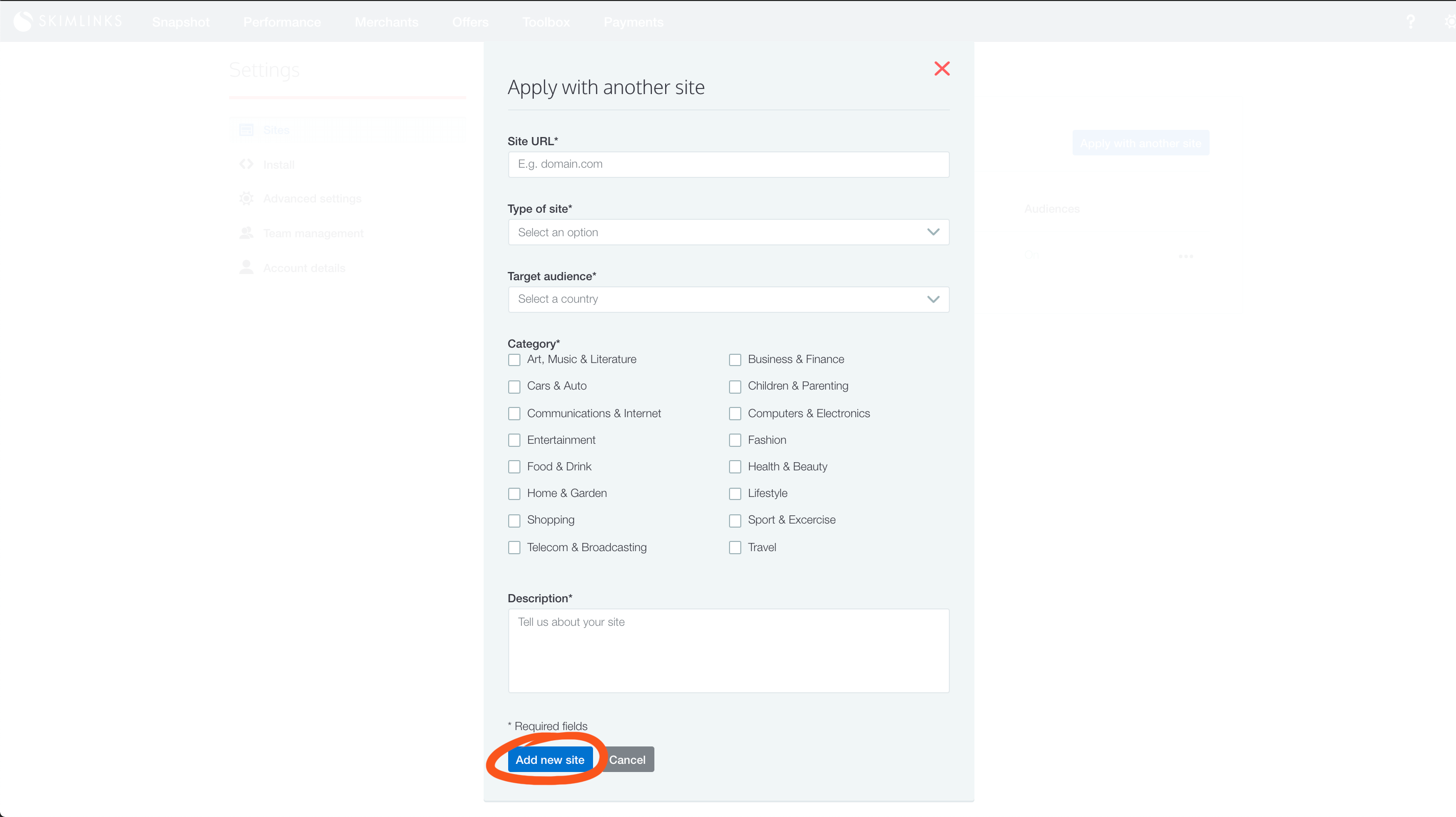
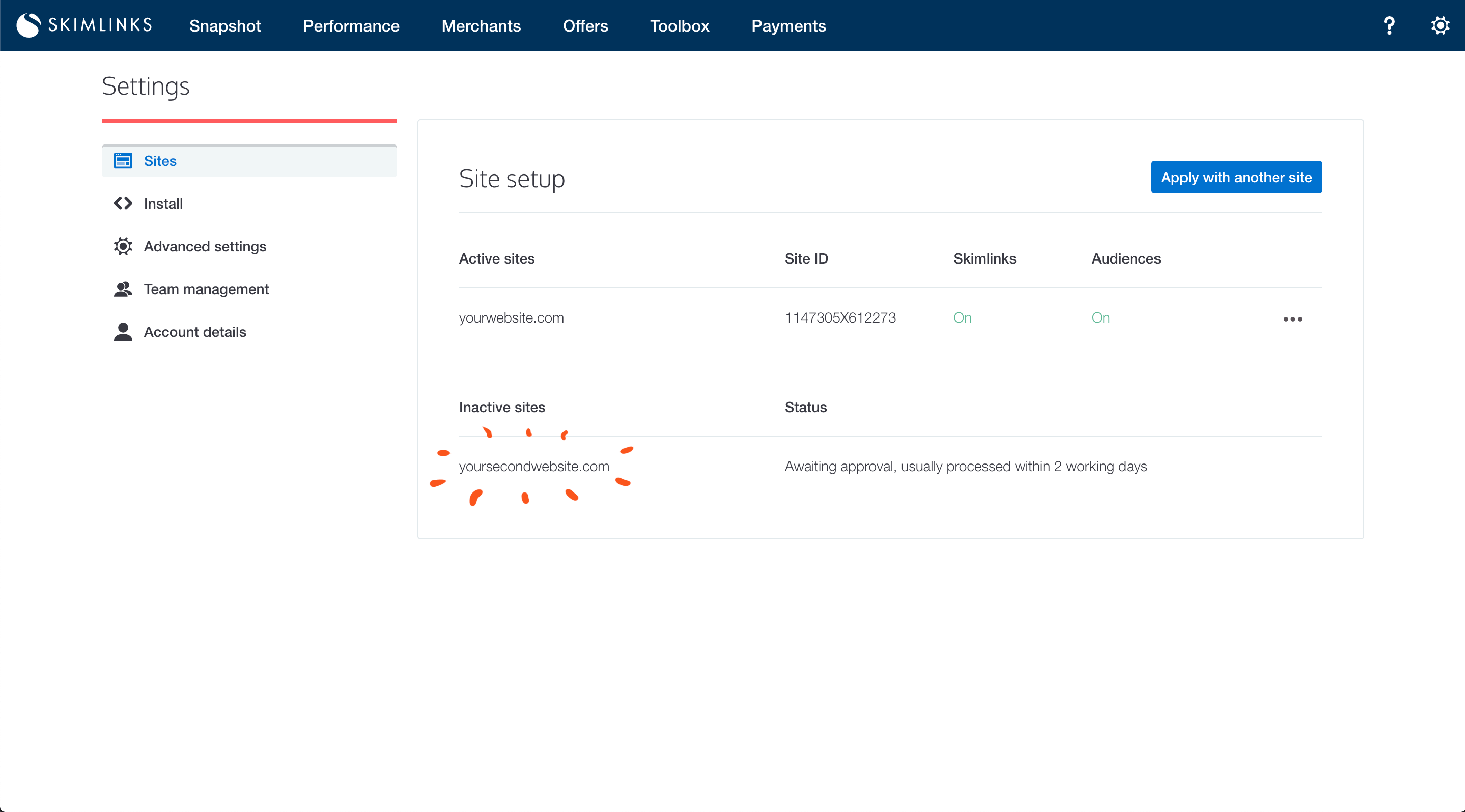
Step 3. Once approved, create links using the new site
Using the Link Generator, choose the website you want to create the link for.
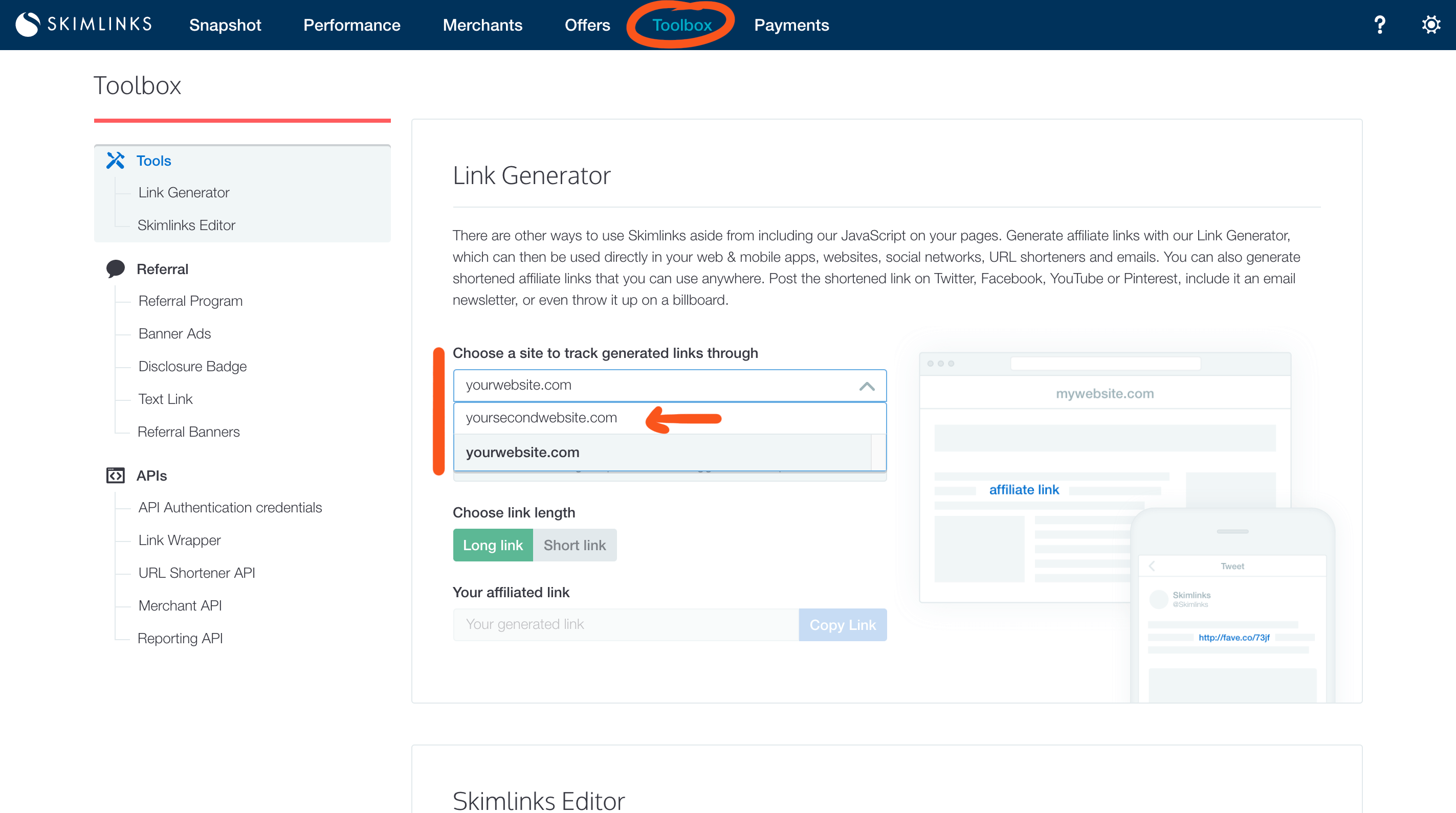
Then create your link as normal.
