How to add multiple websites on Rakuten (formerly LinkShare)
Step 1. Go to your Marketing Channels
Log in to Rakuten Affiliate Portal's Marketing Channel section.
(Found under My Account > Marketing Channels)

Step 2. Add a new channel
Click "New Channel" and provide information about your website.
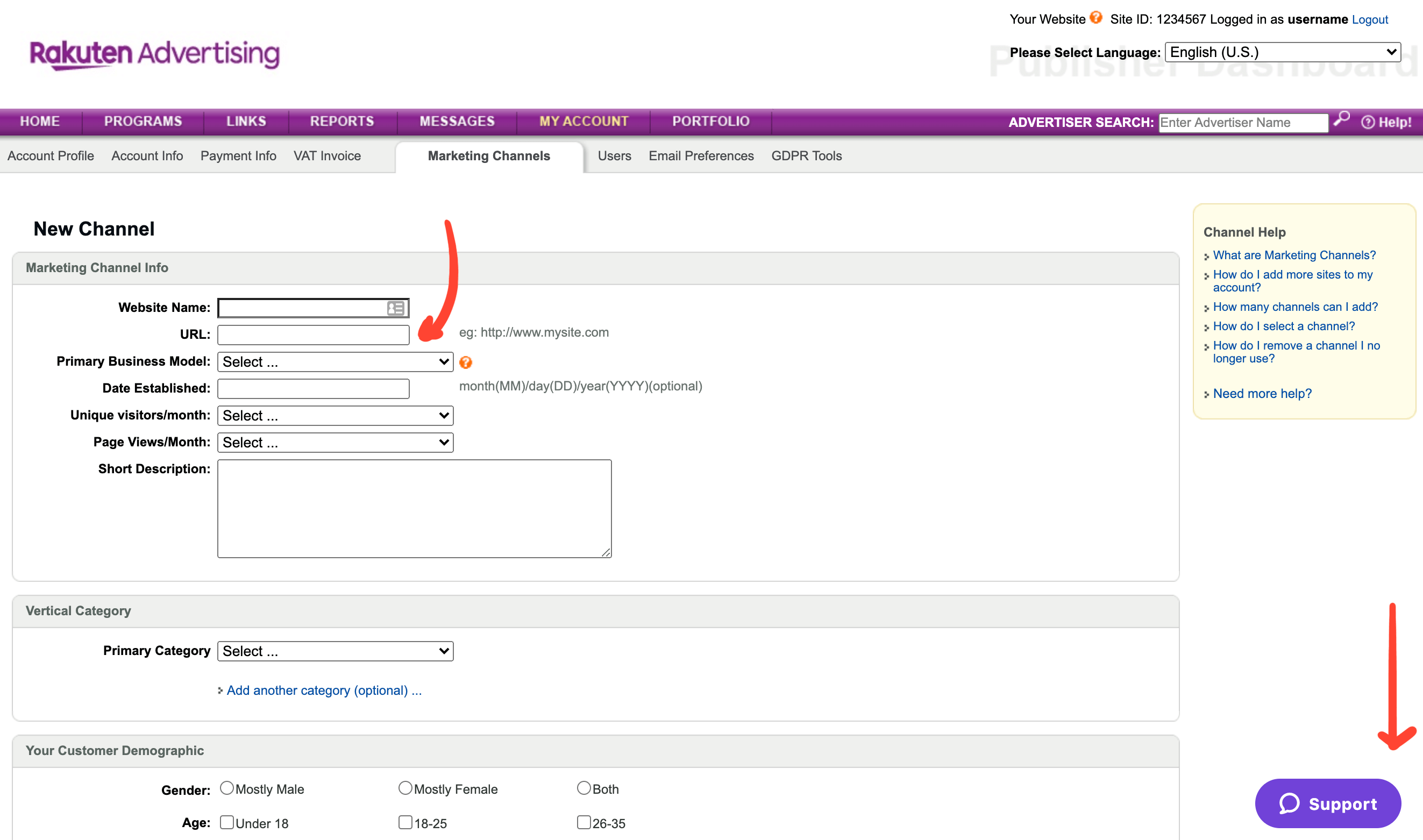
Scroll to the bottom of the page and click "Save".
