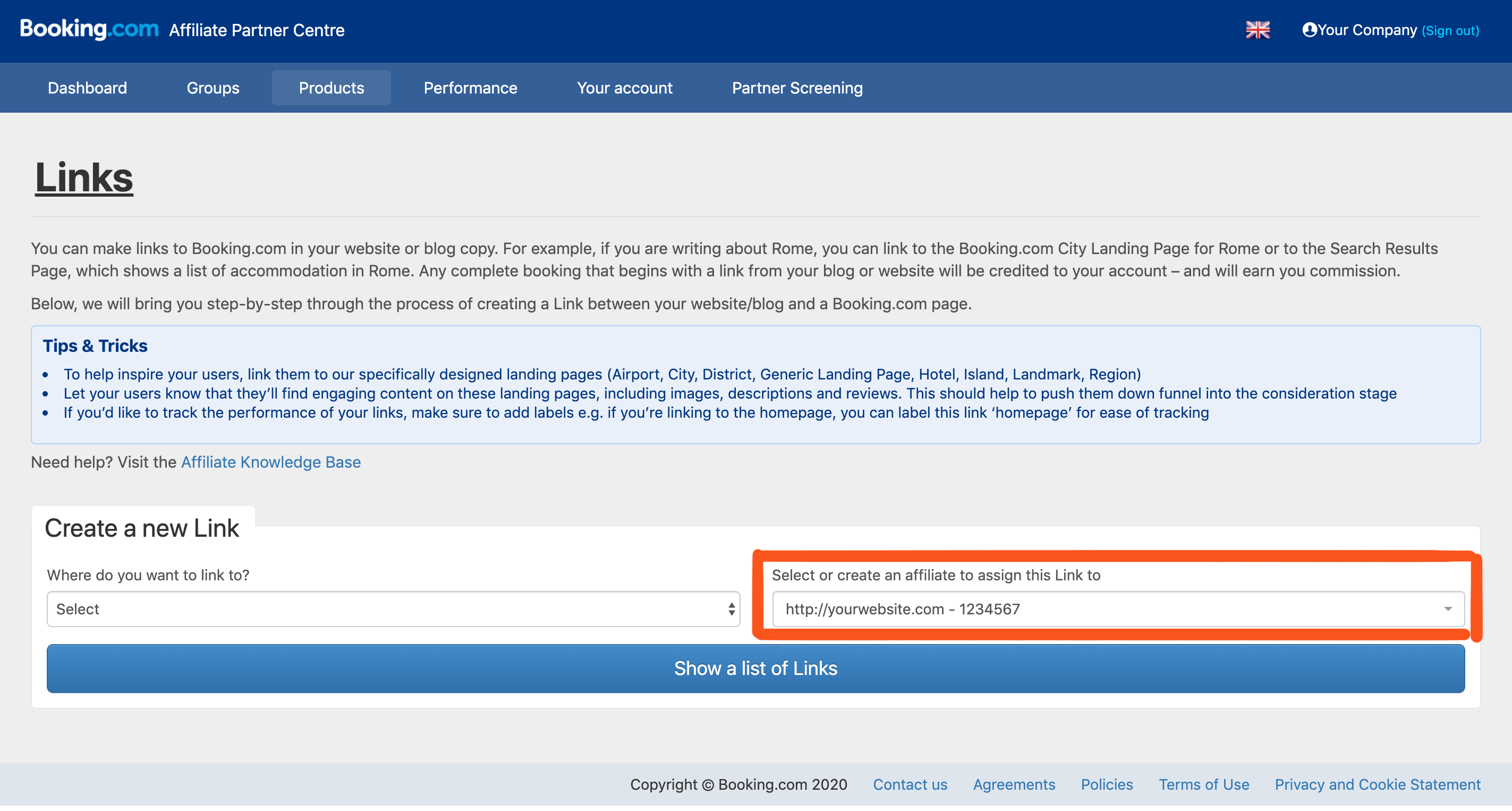How to add multiple websites on Booking
Awin gives you the option to either add a new Content Site or to add a new Publisher Account when it comes to tracking multiple websites.
Step 1. Go to your Promotional Spaces
Log in to the Booking Affiliate Platform.
In the top navigation bar, go to: Your account > Other affiliates.
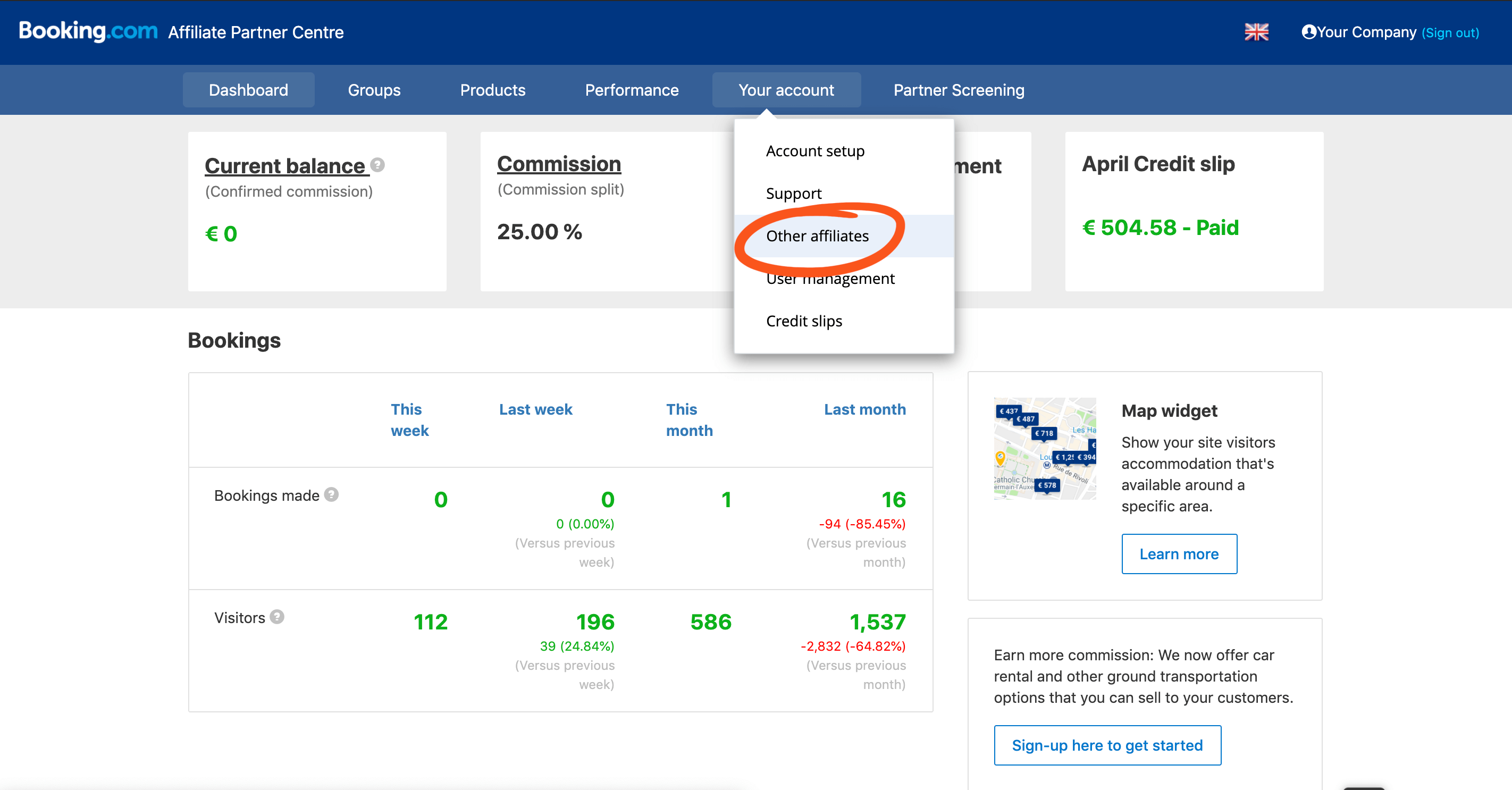
Step 2. Add a new website
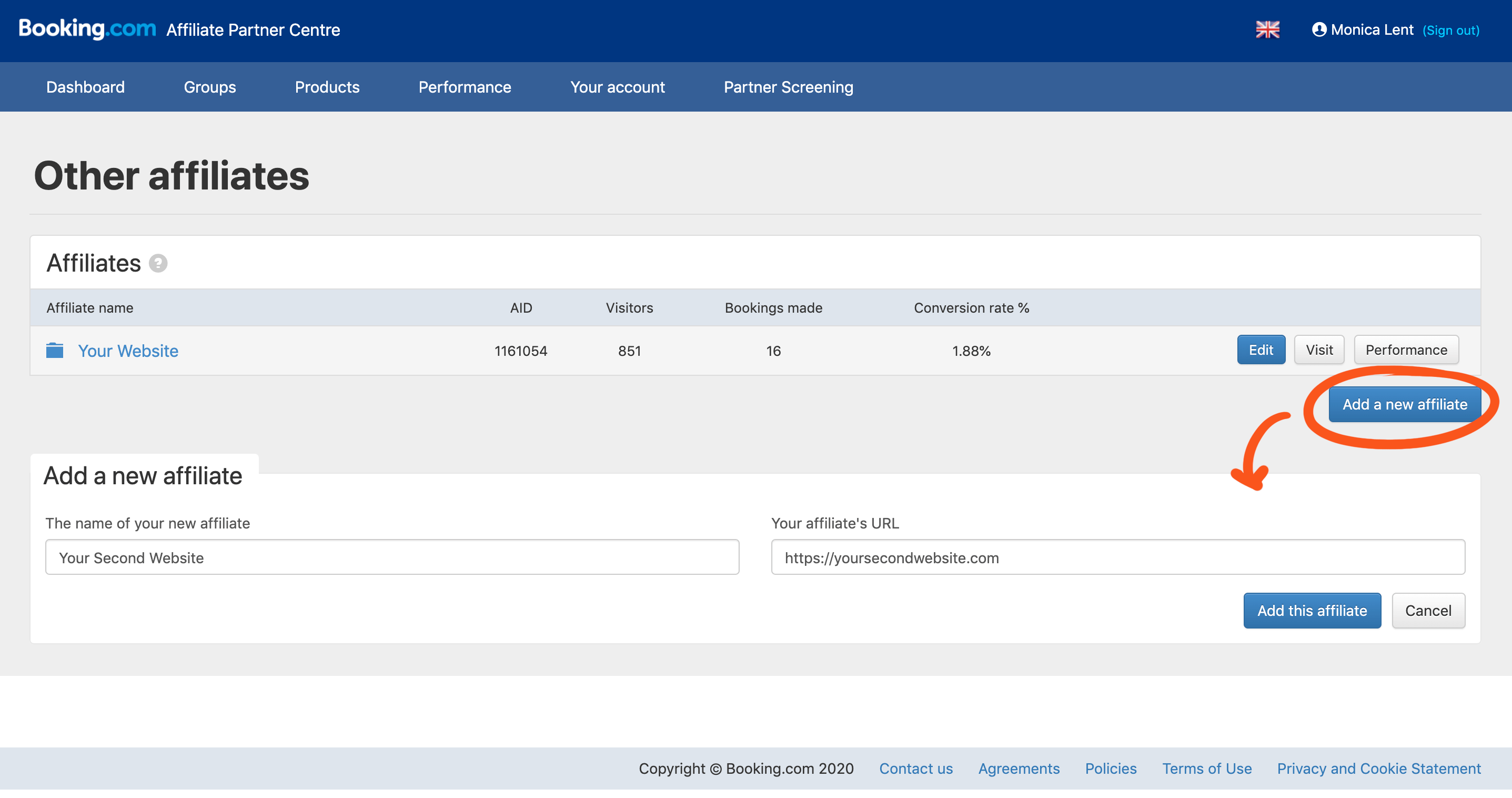
Now each of your websites will have their own AID (affiliate IDs). And you can use this to create unique affiliate links for each website.
Step 3. Create new affiliate links
Choose which website you want to use before creating your new affiliate links.